
Guitar Pro 7.5.3 Update is Available
#Update
Last update:
Author:
Thomas Duflos
Version 7.5.3 of Guitar Pro is online. Don’t wait and download this new update, it includes a large number of improvements and corrections. If your updater does not launch, you can download the latest version of Guitar Pro here.
What you will find in this update
Playing
- Audio refactoring
- Slides interpretation improved
- The volume of the slides in MIDI is corrected
- Fix of sound changes that were not systematically done in special cases
- When playing a playlist containing a repeat part, playback stops now at the end of the selection without repeating
- Fix of the MIDI sound when stopping playback for several synth banks that had an incorrect pitch
- Fix of the occurrence of untimely sounds during countdown and playback (more commonly called “poc”)
- The violin does not ring anymore when the let ring is off
- The loop mode no longer takes into account the repetitions
- Fix of the reproduction of volume automation in a simile
- Deletion of a second note heard on the F# of the Spinoza bank
- Fix of the volume of the golpe
- Using the correct soundbank in MIDI on similes
- Fix of the appliance of the playing style on track change
- Fix of the sound of tied notes which sounded like attacked notes
- Fix of the duration of some notes when triplet feel is active
- The countdown is reset on click on the score during its course
- Fix of the reading direction on starting on an alternate ending when the countdown is activated
- Play similes at the end of the song when the pickup bar is activated
- Fix of the backup of sound automation with identical names
- Fix of the sound of a note following a slide-out
- Fix of the playing behaviour on alternate endings with a count down
- Bend playback misfunctions on releases is corrected
Edition
- Fix of the copy-paste multitracks undo
- Prevent the double similes from being superimposed on copy-paste
- The copy-paste of a passage containing lyrics does not keep more residues of words (displayed on the sheet music but not present in the lyrics window)
- Fix of a tempo duplication at the same time in a particular case
- Dead notes are no longer taken into account in the chord window
- In the chord window, the position and the chord name are no more overwritten on alteration change
- Notes are no longer disabled when switching to a tuning with less string
Import / Export
- Exporting implicit tempo changes and time signatures on repeats on MIDI export
- Fix of diagrams display on PowerTab import
- Management of the ties, lyrics, string and fret on grace notes on XML export
- The C has now the right octave on gpx import with a C flat in the key signature and no tablature
- Export of “rehearsal” in XML when the associated beat does not contain a note
- Fix of instruments in gp5 exports for scores with more than 7 tracks
- Display of the chords name on gp5 files opening
- The audio export is now much faster
Display
- Centering of the “C” time signature on tablature
- The design mode button is now visible at the end of a system when there are no margins on the pages
- Fix of the display of the time signature in the top panel
- Improvement of the visibility of the red of invalid bar length errors on the score
- Fix of texts which overstep the score edges
- “Free time” is no longer displayed on the next bars of the system
- Fix of missing notes stems in multivoice
- Fix of the display for the diagrams occupying the entire first page
Various
- The baritone ukulele is now tuned an octave below
- Improvement of the CPU use
- Several translations have been corrected
- Various crash fixes
How to update Guitar Pro?
Launch the updater to start using Guitar Pro 7.5.3:
- Windows: menu Help > Check for updates…
- macOS: menu Guitar Pro 7 > Check for updates…
If your updater does not launch, you can download the latest version of Guitar Pro here.
Leave a comment
Your email address will not be published.
mySongBook top tabs
The official Guitar Pro tabs and scores library
Follow Guitar Pro



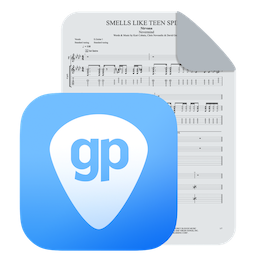
19 Comments
Hi, please add Dark Mode ! And let us change shortcuts. I need to have ”step forward” and ”step backward” without holding the alt key, just arrow keys. How easier this would be ! Imagine you are holding a guitar and you could just press with one hand the left/right arrow key to move step by step with playback sound— wouldn’t that be great ?
There is no option for guitarists to bend and then tap a higher note on the string with the bend held. That makes writing stuff down by Van Halen, Steve Lynch, any rock tappers etc. impossible on this program.
Hi Dave, thank you for your feedback, we are aware of the problem indeed.
hi i had a question about importing time signatures/tempo track info from guitar pro 7 into studio one 4.
it says in the updates that : ” Exporting implicit tempo changes and time signatures on repeats on MIDI export”
but how do i go about doing this for my DAW? thanks!
Hi, you can contact our dev team: goo.gl/tq6163 they will answer your question about Studio One 4″, thanks a lot.
Hello
Automatic upgrade did not work for me, as the upgrade ends I’m still at 7.5.2
I’m running on a Mac with Macos Catalina.
Will download the complete installation and retry from that.
Roberto
Hi Roberto, please contact our support if you can’t update: goo.gl/tq6163.
Hi,
For some reason when I open Guitat Pro, it causes my interface to produce pops and clicks. This only happens with Guitar Pro. Has anyone else experienced this? I’ve been using GP since GP3, one of my favorite softwares to use!
Thanks
Hi Daniel, please contact our support here: goo.gl/tq6163. They will help you with that. Thank you for your nice comment, we appreciate it a lot! ?
I did not mean to purchase anything today just looking around to day if i purchased anything please canceal order. THANK YOU
Hi Charles, you can contact our support here: goo.gl/tq6163 Thank!
Great site very help full
Thanks a lot!
Im having a problem with editing a purchased score . when I import it into pg 7 I can only print it does not allow me to save or edit anything within the score . I need to condense certain things into a smaller page .
Hi Vincent, please contact our support here: goo.gl/tq6163. Thanks
I have 7.5.2. When I tried to download 7.5.3 the download stops before completing with an error. I have macOS 10.15 Catalina
Hi Glenn, please contact our support here: goo.gl/tq6163. Thanks
Hi. Why the possibility to remove an empty staff when it’s not used in one or multiple rows is still not present?
I think that would make a lot easier and nicer to make and edit both Keyboards like sheet music and also for multi instrument view. For example, If the violin plays only 3 bars at the beginning (or at the end) why would I want to show all the empty bars for all the music piece in a multi instrument view ?
Hi Angel, thank very much for your suggestions. That could be great indeed. I have sent them to the dev staff!
This feature is not available but just know that in Guitar Pro 7.5, you can control which tracks are going to appear on your score in multitrack view. Here is how to do that in this tutorial video: https://www.youtube.com/watch?v=-Y68Y9qUp2E