
Guitar Pro 7.0.2 Update: Over 80 bug fixes & enhancements
#Update
Last update:
The second maintenance update for Guitar Pro 7 is now available, correcting a few performance issues.
There may still be some minor bugs to fix and our team is dedicated to doing so. New updates will follow soon.
Improvements and bug fixes
- Added option to restore the last backup files. You can recover your work if Guitar Pro crashes.
- Display fingering option in the chords window is now applied properly
- Copy paste is allowed from a multi voice track to a mono voice track
- Resolved an issue with rests that could cut the sound of other staves
- Update of the rests when the standard notation is removed
- Apply transposition on copy paste
- Use the default sound device on Windows
- Improvement of the PDF export (background layer deletion)
- Improvement on the drum edition
- Sound update for double similes
- Corrected a bug with transport buttons (play, go to previous bar, go to first bar…)
- Fixes a bug with scales display on the fretboard
- Fixes a bug when selecting the pages to print
- Improved the panoramic in MIDI
- Various audio fixes and improvements
- Various fixes on the audio export
- Various score notations improvements
- Various shortcut fixes
- Various fixes in the stylesheet
- Various fixes on tunings
- Various crashes fixes
- Other performance enhancements and minor bug fixes
Translation added
- Russian is now available in Guitar Pro 7. Translations in other languages will be provided with the next free software updates.
How to update Guitar Pro?
Launch the updater to start using Guitar Pro 7.0.2:
- Windows : menu Help > Check for updates…
- macOS: menu Guitar Pro 7 > Check for updates…
Do you wish to contribute to the software’s evolutions?
Become a BETA-tester, and receive the latest Guitar Pro 7 updates before everybody else.
- Windows : menu File > Preferences… > General > Updates > Enable the Install beta versions option.
- macOS: menu Guitar Pro 7 > Preferences… > General > Updates > Enable the Install beta versions option.
Leave a comment
Your email address will not be published.
mySongBook top tabs
The official Guitar Pro tabs and scores library
Follow Guitar Pro


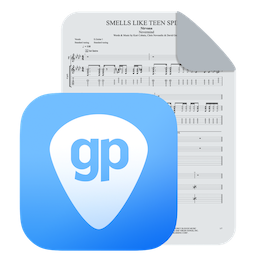
69 Comments
I want to show the 6 strings tuning above the tabs (in my case Open G Dobro tuning but it shows only strings 1, 5 and 6.
The other strings are not showing while I checked the settings in the tuning section. There I can see properly all the strings named correctly. I can hear also the total correct tuning.
What is wrong? Am I missing something?
you can display the names of all the strings by choosing “Name + Notes” in the Stylesheet: File > Stylesheet > TUNING > Mode > Name + Notes.
Hello, I am having a problem with exporting midi – I have a project that begins in 4/4 at 96 bpm, changes to 7/8 and then to 15/16 at 108 bpm. The time signatures are imported but the tempo change from 96 bpm to 108 bpm does not occur when I import into my DAW.
Hi Hugh, please contact our support here thanks: goo.gl/tq6163
Hi there, Im having trouble with something. I downloaded a song I want to learn from Song Book, but couldn’t find a way to slow down the tempo… Ive found out that guitar Pro 6 has a feature called “Speed Trainer”, but I just cannot find it in GP7…
Doest GP7 have this feature? If not then I regret upgrading from GP6, because that’s the main feature that I need.
Please let me know how to find it…
Thanks,
RM
Hi Rob, yes the “Speed trainer” feature is available in Guitar Pro 7.5, you just need to click on the “Relative Speed” icon (with 100% written on it), then click on the little arrows next to it and finally click on “Custom values”. If you need further help please contact our support here: goo.gl/tq6163
I have Windows 10 and have used GP 7 for about 6 months. Suddenly the program won’t load. I have uninstalled, reset the computer, reinstalled but nothing works. Support replied but their resolution didn’t work. Nor does the .bat file I was asked to try. Very frustrating!
Hello, I found an issue with the midi export. If you try to export a file with tuplet’s such as quintuplets and septuplets, when the midi export is placed into a daw (In my case reaper) it adds in odd tempo marks or puts them in the wrong spots. Itll also chop up the note lengths.
Hello! Some tablature with GP format are not exported to MIDI triggering closing of application.
GP version 7.0.6.
Hello, can you contact our support and send your file:
https://support.guitar-pro.com/hc/en-us/requests/new
Hello
i have the same problem as Sodeberg, the program just runs slow, and that really is frustrating the you try to use it to compose because the program sone’t catch all the notes you are typing unless you type it very slow (i only have these problem in my desk mac, in my mac air i don’t have any issues and i don’t know why because my desk mac runs gp6 perfectly and has much better processor, memory and ram memory than my mac air) i also try to uptade the program to the last version and i also tried to uninstall and install again
please help me with this issue, thank you very much
my desk mac specifications
3.2 GHz Intel Core i5
32 GB 1867 MHz DDR3
2 TB of memory (1TB its completely free)
Hello Hyke,
Can you please contact our support for help:
https://support.guitar-pro.com/hc/en-us/requests/new
Hi, I’ve got the GP7 for a while now and have been using it on my MacBook Pro Early 2015 13″. There are a couple of annoying things that I face with when I’m composing with it. Things like:
-Latency and sync problem with the metronome
-Note durations vary time to time (like sometimes a whole note doesnt sustain as it supposed to and sound like a 16th which is very annoying)
-It doesn’t play all the notes that are in a chord (for instance if I would’ve typed an Emaj7#11 chord with the 3rd and the 7th on the bass and root, #11th and the 7th on top, All I hear is the root and the 7th and the rest of the notes just don’t appear to be existing in the sound. I thought it was a problem with the midi sounds of the piano and a thing with the grand staff but same thing happens with the guitar too.)
-And lastly the software crashes out of nowhere when everything is going smooth and guess what happens:
I lose everything I worked on and have to start all over again!
I don’t know If I’m the only one getting these bugs but It’s really frustrating to have these issues and I think they are really really major errors to be fixed in my opinion. It seemed like a great upgrade since GP6 and I was actually really excited to use this as my main composing software till I started facing these problems and they exist from the really beginning of the time I purchased and started using it. I tried to reinstall, update and tweak a couple of settings and all but nothing actually helped. I finally got to this page and decided to fill out this comment since I couldn’t find any other options to fix these issues on the internet.
I really hope that you guys could come up with a solution to these problems because I really like the new features and believe that this software was worth my money. I would love to get the most out of GP7 with a little help from dear staff and the community.
Will be eagerly looking forward to your response.
Peace,
Hello,
Can you please install the last version available on your computer (Guitar Pro 7.0.6) and contact our support for help:
https://support.guitar-pro.com/hc/en-us/requests/new
both v 7 and v7.0.2 keep freezing overnight on Mac sierra 10.12.6 and need to be force quitted
Hello Kaz, can you please install the last version available 7.0.6.
To do so, please launch your updater.
When will we be able to open gp7 files in the app versions of GP
Our team is working on the project but for the moment I can’t tell you when it will be available.
Hello,
I am Chris and I would like to if there is in fact, an autosave function in the GP7 program. If so; where is it located???
Hello Chris,
Please have a look to this post for help regarding the Guitar Pro 7 backup & recovery:
https://support.guitar-pro.com/hc/en-us/articles/115004676509-GP7-WIN-File-lost-or-0ko-after-a-Guitar-Pro-7-crash-
Everytime I try to change the Audio Input/output to my scarlett interface Guitar pro freezes and I get the Beach ball sitting on my screen happens when I try built in output as well its set on system default and cant seem to change it
Hello, please contact our support for help:
https://support.guitar-pro.com/hc/en-us/requests/new?ticket_form_id=18321
1 – When I add a Tie Note that is affected by the Key Signature, it turns Natural (I simply press “L” and the note is displayed as Natural on the staff). It plays normally, though.
2 – When the aforementioned issue occurs, the Virtual Instrument highlight the Natural position whilst displaying the sharp/flat name.
3 – Notes that are possible on TAB appear as negatives. Such as “-12” as in “negative twelfth fret” on the high E string of an Acoustic guitar. This happens so often that writing on the pentagram becomes a chore.
4 – Sometimes the Virtual Instrument stops responding and I have to restart the program. Happens often.
Hello Fernando,
Can you please install the new update available (Guitar Pro 7.0.5). It will solve the issues 1 and 4. For the rest, can you please contact our support for help:
https://support.guitar-pro.com/hc/en-us/requests/new?ticket_form_id=18321
hey, nothing I load up works, all my guitar pro files to not play in GTP 7
no happy………
Hello Jason, can you please install the last update available and contact our support for help:
https://support.guitar-pro.com/hc/en-us/requests/new?ticket_form_id=212169
Adding a grace note super-compresses the tab to the point where adding an up/down brushstroke, puts them almost on top of each other. There is no way to adjust the spacing of this grace note using rhythm proportions or extending rhythmic inside tablature or any other combination of options. Contacted support and included file.
I have noticed a slight delay in the program when processing button presses. This is causing some of the button pushes I make to go unregistered by the program. As of now, I have compromised by going slower to allow the program to keep up. This wasn’t an issue in GP6.
Also there’s a bug with the linking of notes over bars which causes some notes to be extended over the remaining parts of the song as well as canceling out other notes on the way. The only solution I’ve found so far is to manually punch in the notes again. Some linked notes also show as simply with a “natural sign” instead of the usual linking lines, this was also often linked to the aforementioned bug.
With how many times this program crashes per session right now, a reinstatement of the backup settings from GP6 would be nice. It doesn’t really inspire you to have to start over a whole section because you happened to forget to save for a couple of minutes. This is by far the biggest problem I’ve had with GP7.
I see real potential in this version of Guitar Pro but the bugs are just to great right now to get a real workflow going.
Thanks
It is actually working as intended. My bad.
The new Golpe Thumb effect, when added to a note, sometimes cannot be removed even when the note is deleted. The icon will stop being highlighted when “removed”, but the symbol still shows and the effect still plays.
Hello. I am having problems with exporting to .gpx and .mid . Exporting any .gp file to .gpx does not work, as Guitar Pro 6 always crashes trying to open the output file. Why do I want to use Guitar Pro 6? Because the midi export function is bugged in Guitar pro 7. In the output .mid file the drum track has incongruencies with the snare(it is substituted by a crash cymbal). Through exhaustive testing I figured out it is not the “midi export” that is flawed, but the midi drum itself, for when RSE is deactivated, the incongruencies can be heard within the .gp file. I am using the latest update to date((7.0.3). Looking forward for these serious bug fixes for the next update.
Hi, want to ask for a small improvement. When i got track for 6-string guitar and want to change it to 7-string with “keep the fingering” option i only allowed to add a highest string. Actually i want to have an option to choose to add string as a lower one, as i want to keep the fingering as for 6-string guitar. If i choose to ‘adjust fingering’ it always damages the original fingering and adding a string with ‘keep the fingering’ claims to manually transpose the whole tab.
Thanks!
Love the new interface and features. That being said, I think a feature that would round out Guitar Pro 7’s features and allow it integrate into the modern musicians workflow would be the ability to edit notation via a “piano roll” style interface. This would allow for musicians with experience in modern DAWs to easily adopt GP7 as their notation software of choice. Something similar would be the “matrix” window available in Tux Tracks. Also, please consider setting up a forum.
Thank you for your feedback.
Hi,
After two weeks I haven’t received a reply from you about my issues, even though I contacted the support and I received an auto-email about the request that was correctly received.
I’ve installed the newest version (7.0.3.608) and still the problem persists.
Thank you.
Hello Angelo, can you send me your request at contact@arobas-music.com. Thank you.
Are there issues between GP7 and Windows 64 bit 10 latest update? There were issues with other apps and hardware.
I am trying to run GP7 on Windows 64 OS with the latest upgrade. It’s loads, plays all samples but when you click a song you want from MySongbook the program crashes.
Hello, can you please contact our support for help https://support.guitar-pro.com/hc/en-us/requests/new.
Thank you.
When downloading. Gp files from sites including ultimate guitar, i get an error saying that no default program is associated with file type.
Hello, can you please contact our support for help https://support.guitar-pro.com/hc/en-us/requests/new.
Thank you.
I have downloaded your demo, but at this point I won’t buy it – because:
1. While both of my connected MIDI keyboards show up in the MIDI preferences, neither one will add notes.
2. You need to create a VST format so that I can use it within my DAW (preferably), and/or be able to import a wave or mp3 file for a reference track – it’s hard to write a guitar part when you have no reference to the drums, bass, vocals etc.
There are a whole lot of programs out there that are both VST format AND stand-alone – it can’t be all that hard – AND I guarantee it will greatly increase sales as the quality of home studio software has improved exponentially over the past couple of years and the costs have come down greatly, so more and more artists are going this way.
Hello,
When will the German translation be available?
Hello, the German translation in now available in Guitar Pro 7.0.3.
Hello!
‘Fixes a bug with scales display on the fretboard’.
It’s still not fixed, guys… For more than 6 string instruments the scaling is all messed up. Are You planning to fix this error?
Hello, please contact our support for help: https://support.guitar-pro.com/hc/en-us/requests/new
I am using GP7 Version 7.0.1.485 and experienced some of the bugs. Therefore I was realy glad to see that there is an update available. But when I’m in the updating process to install Version 7.0.2.535 the ‘install and relaunch’ button only closes GP. There is no further action. I have already tried to update with admin rights but without success.
Hello Mike, can you please contact our support for help https://support.guitar-pro.com/hc/en-us/requests/new?ticket_form_id=18321
Hello: GP is really nice, but i sometimes transcribe some flamenco. The Tarantos have no bar signature. Could it possible be implemented some day, to avoid awkward moves on te time singnature?
Best Wishes
Hello,
I am really sorry but you cannot edit a score without time signature in Guitar Pro. You can use the Free time function in the Edition palette. Free time bars are bars that are played freely in terms of rhythm and tempo. The barlines then appear as dotted lines and the time signature is in parentheses.
Alright, I found the speed trainer! There are only two things that I can think of at the moment which would increase the value of the product for a future update; make it Fretlight Wireless Compatible and allow GP7 to open automatically in MIDI mode instead of RSE mode. Having to switch it to midi every time is not good, also, sometimes, RSE isn’t the most desirable option.
Hello Alex,
We are working on the Fretlight Wireless Compatibility. It will be available soon in an update.
To open automatically your file in RSE mode, visit your Preferences in Guitar Pro 7 > General > Select Force playback with RSE.
Where is loop speed trainer!?!?!
Hello Alex,
You can find the loop and speed trainer in the tool bar (see top right).
Is there a way to hide an empty staff?
As a keyboard player I would like to use both grand and single staff in the same track when I need it, in order to have a more elegant sheet music that shows one staff if “only one hand is playing” ore two if both are.
I know that GP is more focused on guitars, but it would be great if you introduce this feature. It seems easy at words 😀
Thanks!!
Hello Angelo,
It is not possible do to this in Guitar Pro.
Can you please send your request to our support: https://support.guitar-pro.com/hc/en-us/requests/new?ticket_form_id=18321
The updater does nothing. I am using Version 7.0.0 Build 442. When I click Help – Check for Updates, the updater starts, and seems to download the new content. After that, I click “Install and relaunch”. The program closes, but nothing further happens. At this time, the new version shold be 7.0.2 Build 535, but when I restart, i still have the version 7.0,0.442.
Guitar Pro is running in Windows 10 64bit here. I tried starting Guitar Pro as Administrator, but this does not help.
There will be no fixes, when the updater does not work, so i also have the question where i can download the 7.0.2 package manually
Hello, can you please contact our support for help https://support.guitar-pro.com/hc/en-us/requests/new?ticket_form_id=212169. Thank you.
Version 7.0.2, Build 535 on a Mac OS X 10.11.6
In a sharp key, I want some accidentals to display as flat. They display as sharp when entered. If changed to flat, they revert to sharp when the saved doc is reopened.
Hello, can you please install the last update available (7.0.3) and contact our support for help if the problem is still available: https://support.guitar-pro.com/hc/en-us/requests/new
Another feature that would be great is the possibility to click and drag the position of tracks in the global view, instead of having to right-click and select “move _____ up” or “down”. This is quite tedious when adding a new instrument in a big scoring session.
It is a really good feature. I forward it to our team.
Something awesome to see would be instrument groups, where visibility of separate instruments in the global view could be turned on and off from a groups menu. Some added functionality could include having a group of instruments be shown in multitrack view with one button instead of having to click the “view” icon for each and every instrument to be shown in multitrack, then back off when the instrument(s) are/is no longer needed. Helps especially when people are creating music using orchestral sketches in the same session.
It is a really good feature. I forwarded it to our team.
I am very happy with GuitarPro7 on (our family) iMac. However, it would be great if GP7 could run on my other Linux /Ubuntu computer (with wine)
Does anyone know how to get GP7 running with wine, please?
PS: there is a problem with the ‘lower mordent’ hopefully you are working on it, Thanks.
Hello Danny, I do not have a solution for you for the moment regarding GP7 and wine. We first focus on Windows and Mac.
Hello. How can I download the 7.0.2 package directly? I am trying to use the GP7 on a 2014 mac mini, but it crashes on startup so I can’t get into the app to update to 7.0.2 to get things fixed.
I tried contacting support, sent them crash reports and everything. I stopped hearing back from them. No reply to my emails whatsoever.
To be able to download the 7.0.2 without the need to update would be really helpful here.
Thanks a lot. =)
Hello Renato,
We will answer you from the support. Thank you.
“My Infos” should be “My Info”. “Infos” as a word doesn’t exist in the English language, as “information” is a noun that implies plural even if it’s singular form. Just a small grammar check 🙂
Thank you Ed. We will correct the mistake in the next update.