
Guitar Pro 8: download the starter guide
Guitar Pro 8 was released last May 2022 bringing numerous new features to help you make tabs more precise, better-looking and better sounding. We thank you all for your feedback and comments. You helped us make this a success!
We have prepared a PDF guide for you explaining where to find these new features and how to use them.
Starter guide content
1 – Audio track
2 – Nested tuplets
3 – Scale diagrams
4 – Pedalboard
5 – The Command palette
6 – Design mode improvements
7 – Drum Mix
8 – Focus / Unfocus current track
9 – Audio note settings
10 – Locked sound on the Line In
11 – Piano fingerings
12 – Piano pedal indications
13 – Fixed Tempo
14 – Chord transposition and diatonic transposition
15 – Copy and paste improvement
16 – Filters for mySongBook files
17 – Tempo to the decimal point and below 30 bpm
18 – Visual metronome & visual countdown
19 – Pin Eles in recent Eles
20 – Quarter tone on tremolo bar
21 – Sound preview during playback
22 – Improved PNG and PDF export
23 – Slash in standard and drum notation
24 – Courtesy accidentals
25 – Modifying the selection on the score
26 – Shortcuts modifying speed during playback
27 – Triple click
Here is a quick overview of several new features of Guitar Pro 8 that we hope you’ll like:
Add an audio file to your score
Among the new features, we have added the possibility to add an audio file to your scores.
This new feature can be used in many cases :
You can use it to transcribe a song, to practice accompanied by a backing track, to make your scores sound better, to add the recording of voice and drum tracks, or even add comments and teaching instructions to your scores. The possibilities are endless!
Comment below if you have suggestions and questions about this new feature!
Make your sound unique with the new Pedalboard
The new pedalboard makes it easy to view and adjust your effect chain and mastering. Drag and drop the pedals and amp you need and make your sound settings in a few clicks.
Edit Scale diagrams
With this new essential tool, you can edit and add your scale diagrams to your scores. You can modify the shape, and the colour of the dots, and add text to them. You can also change the orientation of the diagram, and the number of strings and frets. And you can even choose the starting fret of the diagram.
Save time with the command palette
Quickly access Guitar Pro’s notation options to edit your scores faster. This new feature will boost your productivity massively!
Enter the first letters of the name of the feature you need to use into the command palette and then press enter to use it on your score. It’s also a way to locate a feature in a second!
Learn more about how to use the command palette in the starter guide.
Make your scores look pro
Enjoy an improved design mode which allows you to move and place each beat where you need it on your score. You can also align the bars very easily thanks to the automatic guideline.
In addition, several useful edition options have been added to the Stylesheet.
You can now adjust the spacings of the chords and scales diagrams in the score header, the systems, the staff and the scale.
You can now choose the font of all the music symbols and most of the score indications like palm muting, slap, pop, rasgueado, pick scrape and more.
Focus or unfocus a track
This new feature allows you to amplify or attenuate the volume of a track to create a volume contrast with the other tracks of your score. For instance, this can be used when practising a guitar solo or any track in particular.
Version 8 brings many other very useful improvements, find them here on our presentation page here, check it out!
Download the complete Guitar Pro 8 “User Guide” here.
Guitar Pro 8 video tutorial from Simple Guitar
Leave a comment
Your email address will not be published.
| Title | Artist | |
|---|---|---|
| Back in Black | AC/DC | |
| Hotel California | The Eagles | |
Poison

|
Alice Cooper | |
| Alegre Primavera | Bartolomé Calatayud | |
Highway to Hell

|
AC/DC |



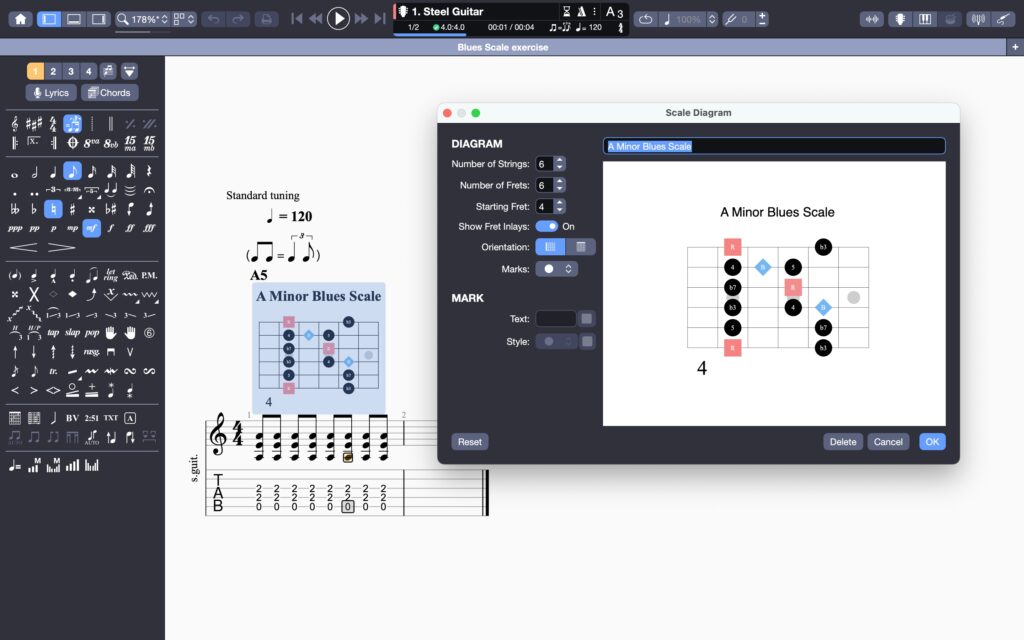
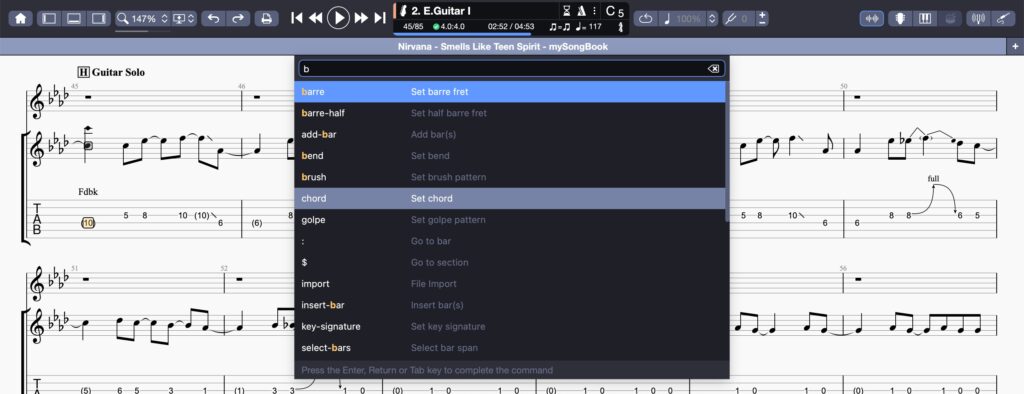
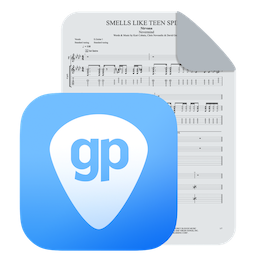
14 Comments
Hey Guys!
Really digging the software, but I have a question! I’m trying to add a scale diagram over the top of some licks I wrote, but I can’t move the diagram once it’s in there unless I resize the measures. I’d love to be able to resize and essentially drag and drop the diagram wherever, but I’m beginning to wonder if that’s possible. Any help would be appreciated!
Zach
Hi Zachary,
I regret it won’t be possible. You can increase the size, but this scale diagram is linked to a specific beat.
Please note you can use the Design Mode from the View menu to adjust the position of this beat though, but it might be ideal for your situation. We added it to our wishlist.
Hi,
Would you please provide me with a lesson or overview of Guitar Pro 8 virtual drum interface process (e.g. trailer)?
Hello,
You can use the keyboard shortcuts to enter notes into a drums/percussion track.
Each line can present several articulations (e.g., the charleston can be open, semiopen, or closed), and you can use the 1 , 2 , 3 keys from the numerical pad.
The tablature being also available for drums you have the possibility to edit your drum track directly from the tablature notation by typing the MIDI number related
to your drums element.
But also and mainly you can use the Instrument view adapted for percussions.
You can display it from the View > Show Drumkit View menu ( Ctrl + F6 on Windows or ⌘ + F6 on macOS when the current track is a percussions track).
You may select the element you want to add to your track directly from this window.
At the top is a notation view, and at the bottom is the General MIDI list. The settings let you choose which view to display or hide.
Feel free to contact our Support if you still need help:
https://support.guitar-pro.com/hc/en-us/requests/new
i am trying to make harmonic notes and unfortunately the harmonic notes that I get on the staff and tabs is not the harmonic note I want how can I adjust the harmonic note and not change the original note that is playing in the Composition ken/Eli
Hi Ken,
You can select the artificial harmonics option from the Editing palette (on the left of the Guitar Pro window).
Then access different harmonic types: artificial / pinch / tap / semi / feedback and access different sounding notes.
Feel free to contact our Support if necessary: https://support.guitar-pro.com/hc/en-us/requests/new
I want to know how to add and delete matiz signs in my guitar pro8
I have purchased guitar pro and I can’t figure out how to get into my tabs and song book?
Hi Kandy, please contact the support team:https://support.guitar-pro.com/hc/en-us/requests/new
added the subscription but I can’t seem to log into the my songbook
Hi Jay, please contact our support team: https://support.guitar-pro.com/hc/en-us/requests/new
Thanks
Have you guys taken away the feature to change the size of scale charts. I can’t figure out where you can do this. I had done this in the past and saved the setting so it can be done. But I can’t remember how I had done it. I looked through the manual and can’t find anything mentioning it there either.
I was told I was given more time being on disability. I have 7.6 and to get 8 at 24.95 I will pay that
now and just tell me how the instructions for 8 are made. How to pay an I have the 7.6 number that I
may need to show to purchase.
Thanks
Ryan
Hi Ryan, please contact our support here: https://support.guitar-pro.com/hc/en-us/requests/new
Thank you very much.